T-Mobile Starlink Direct to Cell Review
This post may contain affiliate links. See our policy to learn more.
Direct to cell technology allows regular smartphones to connect with Starlink satellites. The satellites act as cell phone towers in space, eliminating coverage dead zones when traveling through remote areas. I signed up for the T-Mobile Starlink beta program and headed into the Rocky Mountains to find out how well it works.
I spent a couple of days testing Starlink direct to cell, figuring out the coverage it offers, and how well it sends and receives text messages. Although the beta program offered by T-Mobile has limited functionality, my experience offers a look into the future of cell phone connectivity from space.
How It Works
SpaceX has been launching Starlink satellites into low Earth orbit (LEO) for years. To date, Starlink has around 7,000 satellites in their LEO constellation. They provide global, high-speed internet service for Starlink customers, but around 500 of them also double as cell phone towers in space. That number continues to climb as Starlink launches more and more direct to cell equipped satellites.
Each direct to cell equipped satellite has the ability to communicate directly with phones on the ground. They beam down an LTE band signal, in partnership with cell phone providers who own the radio spectrum in each country. Since Starlink direct to cell integrates with existing LTE protocols, the signal is accessible with most modern smartphones.
Data from the phone is sent up to a Starlink satellite, where it enters the Starlink network. The satellites have laser interlinks, allowing data to travel from satellite to satellite with very low latency. Starlink then routes cell phone data down to the nearest ground station. Each ground station is connected to core telecommunications networks, allowing Starlink to then pass off cell phone data to the partner carrier’s network.
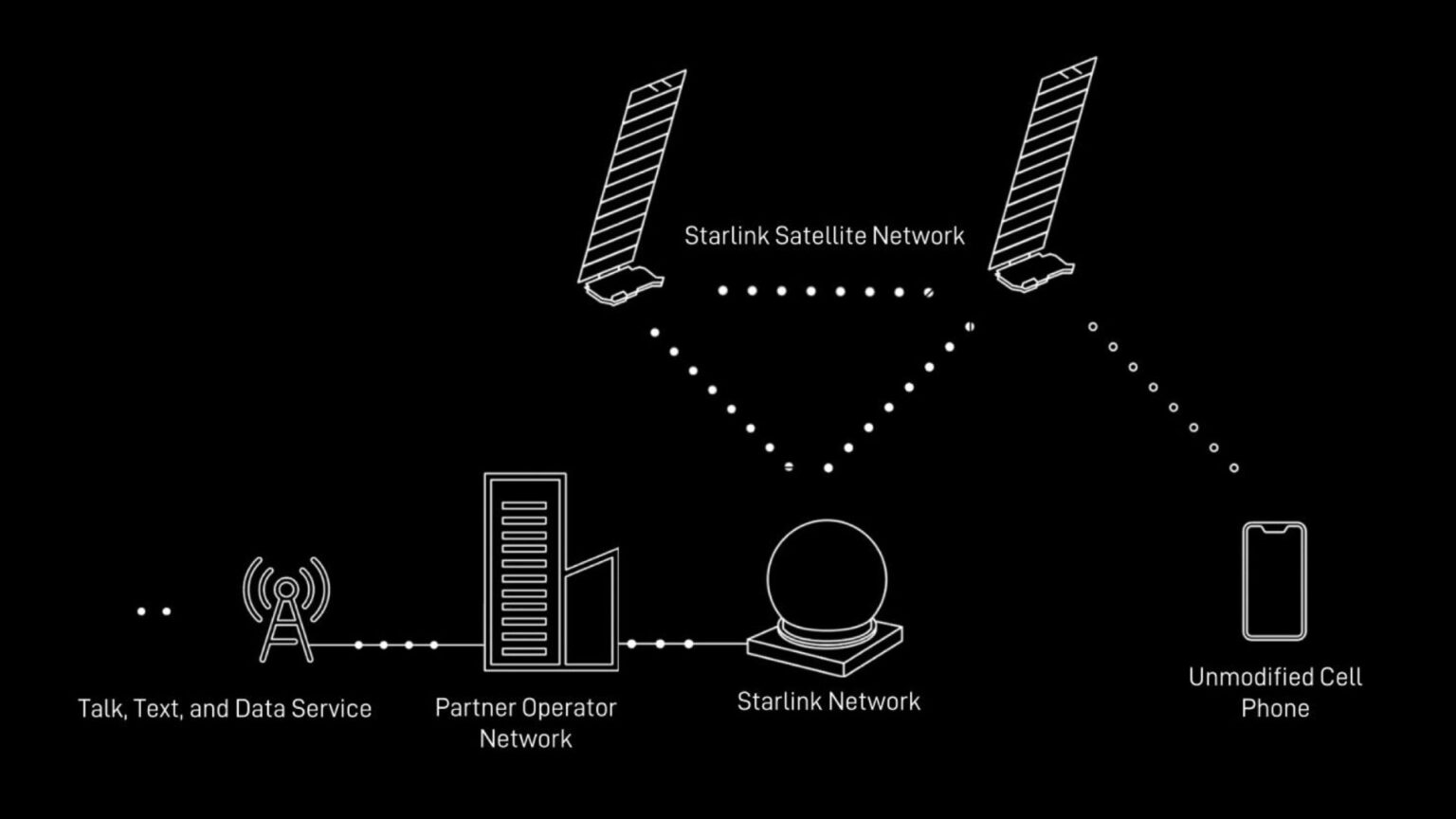
Starlink direct to cell is considered supplemental coverage from space (SCS). Starlink doesn’t offer cell phone service directly to consumers. Instead, existing cell phone providers use Starlink’s infrastructure as an extension of their cellular networks to provide supplemental coverage in areas where normal cell phone signals don’t reach.
T-Mobile Starlink Beta
Since Starlink partners with existing cell phone providers to offer direct to cell, I had to sign up with T-Mobile to try it out. Right now, T-Mobile is the only mobile provider offering Starlink direct to cell access in the US. They recently opened up a free beta test to people interested in being the first to use the technology. To learn more about the T-Mobile beta, or to apply yourself, visit this page.
You don’t need to be a T-Mobile customer to sign up. They are offering direct to cell access to anyone with a compatible phone from any carrier. It’s a lot more seamless if you have a T-Mobile phone plan, though. For T-Mobile customers, Starlink direct to cell is kind of like a roaming network, and you’ll connect automatically using your existing phone number. Customers with other carriers will have to load a secondary eSIM to their phone, which means a different phone number when using the T-Mobile Starlink network.
Connecting to T-Mobile Starlink
I live in an area with good T-Mobile coverage, so I hit the road in search of a more remote area to try out Starlink direct to cell. You can’t manually select the T-Mobile Starlink network. You can only connect to a Starlink satellite when no other coverage is available.
One of my favorite destinations is Colorado, specifically the Rocky Mountains. I drove into the mountains where cell phone signals don’t travel far. As I got further and further into the front range of the Rocky Mountains, my T-Mobile signal got weaker and weaker. Eventually I had no coverage at all.
Within a few minutes of losing my normal T-Mobile signal, I noticed a single bar of coverage pop up. The network showed up as, “T-Mobile SpaceX SAT”, indicating I was now connected to the T-Mobile Starlink direct to cell network. The connection process was automatic, I didn’t have to do anything but get outside of normal cell phone range.

The amazing part about the initial connection, besides the fact that my phone was talking directly to a satellite hundreds of miles up, was that it happened inside a vehicle as I was driving. T-Mobile and Starlink both say you need a clear view of the sky to get a signal, but I got a connection inside my car. Shortly after connecting, T-Mobile sent me a text message letting me know I was now connected via satellite.

Sending and Receiving Texts
After connecting to T-Mobile Starlink in the car, I found a spot to pull over so I could test out the service. Right now the T-Mobile beta test only offers basic texting. Voice calls and data will be added in the future when there are more Starlink direct to cell satellites in orbit.
My iPhone is on the T-Mobile Starlink beta, but my wife’s iPhone is not. In order to send messages between the two phones, I brought my Starlink Mini along. One iPhone would have Wifi texting through the Starlink internet connection, while the other phone would be connected to T-Mobile Starlink direct to cell.
The first several texts I sent and received were instant, with practically no delay. It was almost as if I had a normal cell phone signal. I was able to send a few messages back and forth, even with just one bar of T-Mobile SpaceX indicated on my iPhone.
I was surprised to find that it’s not just basic SMS support, iMessage works over Starlink direct to cell. I assume this also applies to Android’s messaging app. When my wife was writing a message on her phone, I could see the speech bubbles on my phone, indicating that she was typing a message. This iMessage functionality was happening over the satellite connection, which is pretty amazing!

Texting worked great, even standing underneath the back hatch of my car. At least for the first several minutes. After the first round of messages, I started seeing some significant delays when sending and receiving messages. For example, one message took about 7 minutes to send. Another message sent from my wife’s phone to mine took about 5 minutes to arrive.
Performance was sporadic. At times the messages would go through instantly, but other times I would be waiting up to 10 minutes for a message to send.
I tried numerous things to improve my signal, but nothing really seemed to have an effect. I always had one or two bars of T-Mobile SpaceX, regardless of whether I was standing outside or sitting in the car. Starlink says you should have a clear view of the sky, but it didn’t seem to matter, message performance was very inconsistent no matter how clear the view or which direction I faced.
Signal Reliability
Speaking of the T-Mobile SpaceX signal, I also noticed a few dropped connections in my testing. One moment I would be firing off texts with no delay, and a few minutes later my connection would drop completely. After waiting several minutes the connection would come back. Again, it didn’t seem to matter how clear of a view I had, or which direction I was facing. I experienced signal drops in all of my testing situations.
I speculate that this has to do with the amount of direct to cell satellites Starlink has in orbit. Right now it’s about 500, barely enough to provide global coverage. It’s kind of like the early days of Starlink satellite internet back in 2020 and 2021. With fewer satellites, performance is inconsistent and less reliable. As time goes on, I fully expect Starlink direct to cell performance and reliability to improve, just as their satellite internet did.
My Review: “The Worst It Will Ever Be”
After playing around with Starlink direct to cell for a couple days in the Rocky Mountains of Colorado, I’ve come up with a few observations that I want to share.
First, I want to emphasize that this is the worst it will ever be. Connecting smartphones directly to satellites is brand new technology. We are in the beginning stages, and companies like Starlink are rushing to get their product to market. With that in mind, I can see that functionality, performance, and reliability will all improve over time, as more and more Starlink satellites are deployed.
Second, the fact that it works at all is impressive. Starlink direct to cell did everything I asked it to do. Every message I sent went through, although some arrived after significant delays. Every message sent from the other phone in my test arrived, some instantly, others with a delay. But overall the technology does its job, enabling basic communication in remote areas not typically covered by cell phone signals.
Third, I really appreciate how seamless the technology is. When you leave normal cell phone coverage, connecting to the satellites is automatic. I don’t have to worry about it at all. It connects when needed, and switches back to a normal cell phone signal when available.
I’m a hiker and backpacker. Colorado is special to me because I hiked the entire Colorado Trail in 2023. Over the nearly 500 miles of trail, cell phone service doesn’t exist the vast majority of the time. When I go on backpacking trips I bring a Garmin inReach. It’s a satellite communicator that can do SOS as well as basic SMS texting. I can see devices like this being phased out eventually, in favor of technology like Starlink direct to cell. It’s not there yet, but my experience testing T-Mobile Starlink left me optimistic about the future of satellite connectivity.
T-Mobile Starlink Pricing After the Beta Ends
I want to wrap up this review with my opinion of the advertised T-Mobile Starlink pricing after the free beta period ends in July. For T-Mobile customers, Starlink direct to cell access will cost $15/month unless you have the Go5G Next plan (it’s included free with their most expensive plan). For people on other carriers, access will cost $20/month.
For me personally, $15/month is worth it. I travel a lot, many times in remote areas outside of cell phone range. Most of the time I have my Starlink Mini with me, but other times I’m hiking and don’t want to carry the extra weight of a satellite antenna. The ability to have basic communication directly through my phone is extremely important. Not only for emergencies, but just to let friends and family know where I am, and that I’m safe.
I hope T-Mobile allows me to add or remove Starlink direct to cell access as needed. I don’t want to pay $15/month during the months I’m at home, but I will turn it on anytime I go on a trip. Allowing people to buy it as needed would be the best value option. Paying for it full time, or having to upgrade to the most expensive T-Mobile plan are non-starters for me.
If you have any questions about Starlink direct to cell or my experience using it, let me know in the comments below! I’d also love to know what you think about the T-Mobile Starlink pricing.

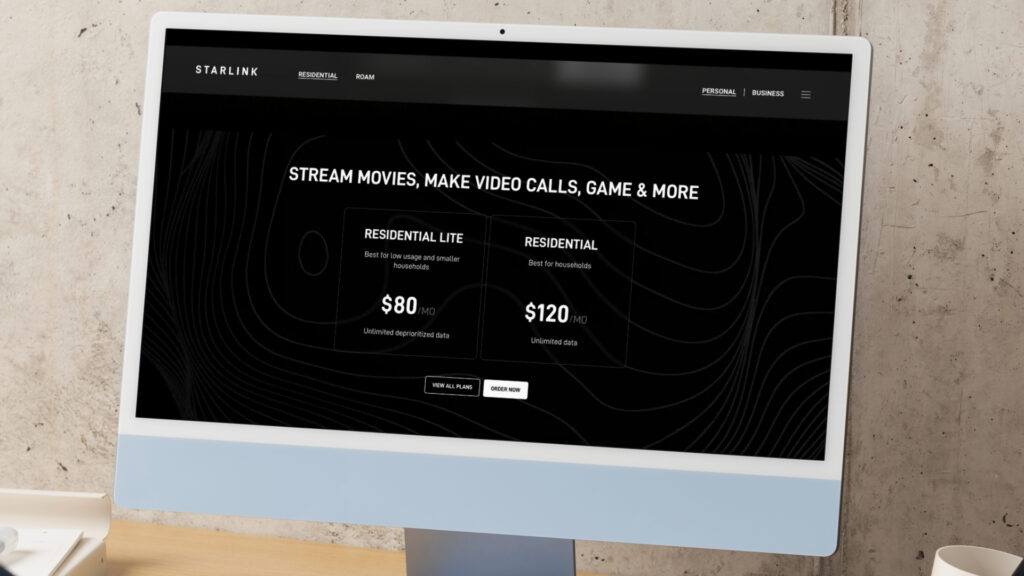
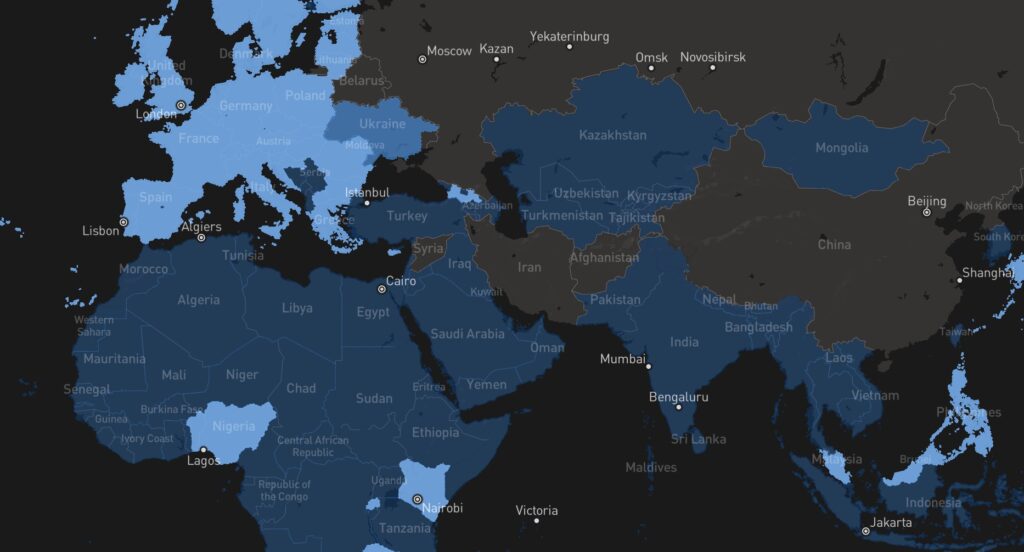

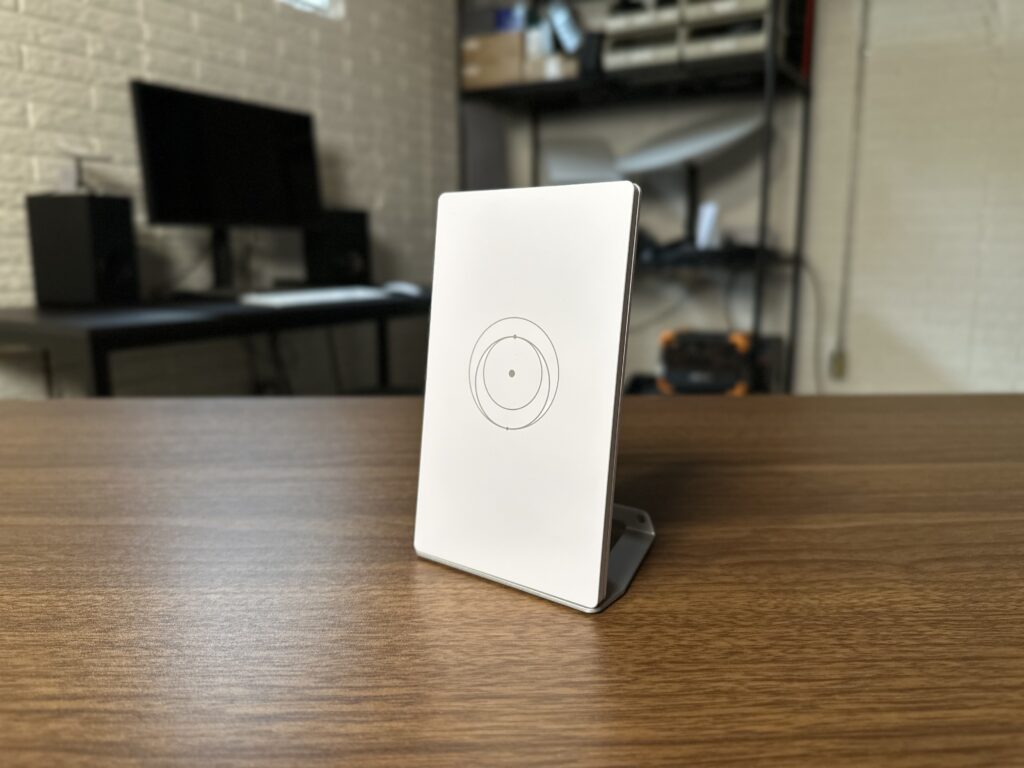
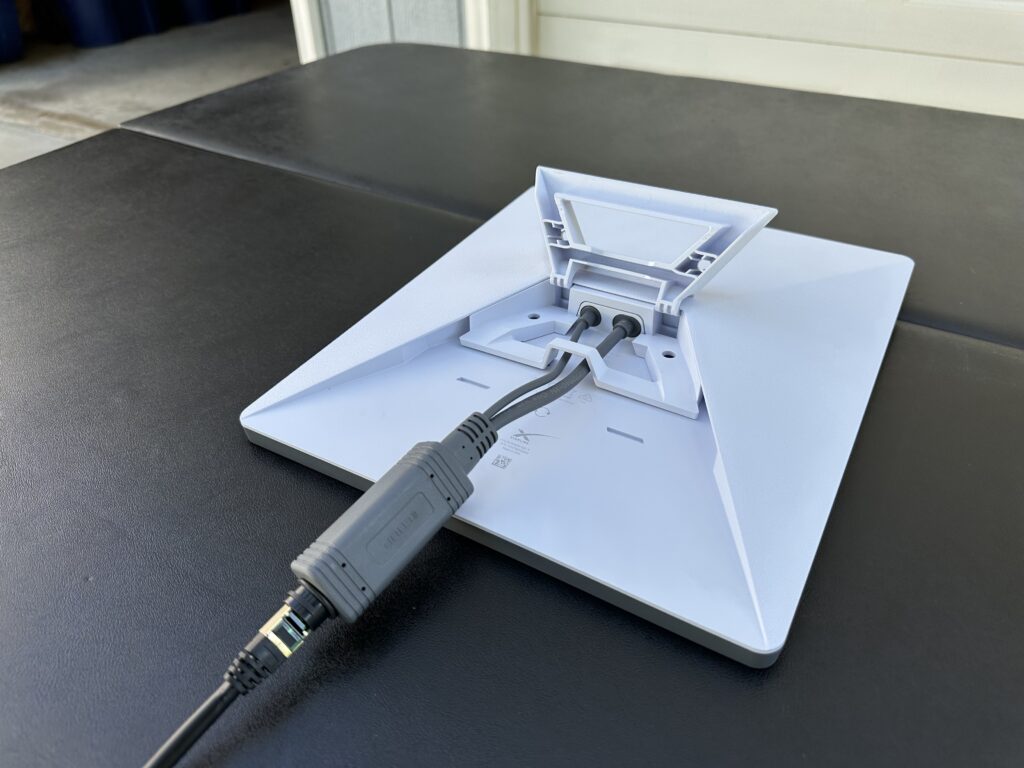

I’m a T-Mobile customer and I’m using the Startlink bata test. I’ve only had the opportunity to use it a couple of times while hiking inthe mountains near Boulder, Colo. It’s been seamless, easy and it worked. I am looking forwad to using it more on a 6-day Huayhuash trek in the mountains of Peru in May (next month).
FYI- I have an iPhone 15.
Can I leave my phone on 5G auto, or on LTE? Roaming always on?
I have mine on 5G Auto, roaming on.
Thank you! (One question at bottom) I read about T-Mobile /Starlink last year and moved service to T-Mobile partly because of it. Registered for the Beta this year, and it worked without even showing the info/symbols you mentioned, but later did show T-Mobile Space X.
It did require me using Google messenger rather than the native Samsung app. I tried both, but only the Google msg went through. Thank you so much for this site. I am trying to read through all of your information, as I am probably going to move to starlink. I have cable but the charge for even the slowest service (200 down) is far too high and the faster the more costly. Also not reliable any longer. T
Thieves climb the power poles to steal copper cable, can’t tell the difference between types of cables and often cut the fiber optic cable company lines. Takes days to repair, so difficult and probably one of the reasons they are so costly. Your information is exactly what I have needed to help make a decision. One question please, I have two separate locations where the starlink would be helpful, in order to use the same router and dish, it seems i would be required to sign up for Roaming plan? The locations never change but it is far too costly to install a separate setup for a place that would get far less than 1 gb/month of use. Thank you so much.
Glad you are finding the articles helpful! There are two ways to travel with Starlink. The Roam plan is the easiest because that is what it’s designed for. You can change locations and it just works. The alternative, if the areas you need service at are not “sold out” aka waitlisted, is to buy Residential service and just update the service address on your subscription each time you move the dish. It’s cheaper that way, and Residential has higher data priority than Roam.
The two caveats for the alternative: 1. Like I mentioned, if one of the locations becomes sold out/at capacity, you won’t be able to change the address there. 2. If either address charges a “congestion fee” for Starlink activations, it would want to charge you $100 each time you changed the address to that location. Not ideal obviously, so Roam would be better if either #1 or #2 apply. You can check each address by going to Starlink.com and entering in each address to see if you can order Residential service.
Outstanding review…!
Question: how is it possible for a cell phone, to generate a signal, that is receivable by a satellite, several hundred miles into space…?
The antenna on the satellite has a narrowly focused beam and is very sensitive. Plus you have empty space and the atmosphere to deal with, vs with traditional ground towers that have to deal with the many more obstructions that degrade the signal quickly.
Hello. Great review. What specific iPhone model and version of iOS were you using? Thanks.
I have an iPhone 14 Pro, iOS 18.3.1
Thanks for the review! You mentioned about non-TMobile customers needing another eSim with a new TMobile number. When is that number assigned and does it stay the same? I’m using my Mini as emergency backup which is paused more of the time and trying to find a way to receive the 2FA code from Starlink when resuming the Mini service when there’s no cell/internet service.
I believe the new esim TMO number would be assigned at acceptance into the beta program, but since I am an existing TMO customer no experience. I just was activated on the beta this past week after being in the que since the beta opened and sent my first direct to satellite texts Thursday.
As to your other issue, if you stay logged into your StarLink app then my experience is you do NOT need to do the 2FA, you can resume without it. I have done that a few times since getting a Mini SL last year.
My problem with the 2FA is I manage Starlinks for a couple of organizations so I can’t stay logged into them from the app. Each organization has a separate Starlink account. They are normally paused.