Best Aftermarket Wifi Routers To Use With Starlink
This post may contain affiliate links. See our policy to learn more.
The Wifi router included with every Starlink kit works fine for most people. But if you want better performance, more features, and expanded coverage, an aftermarket router is worth considering.
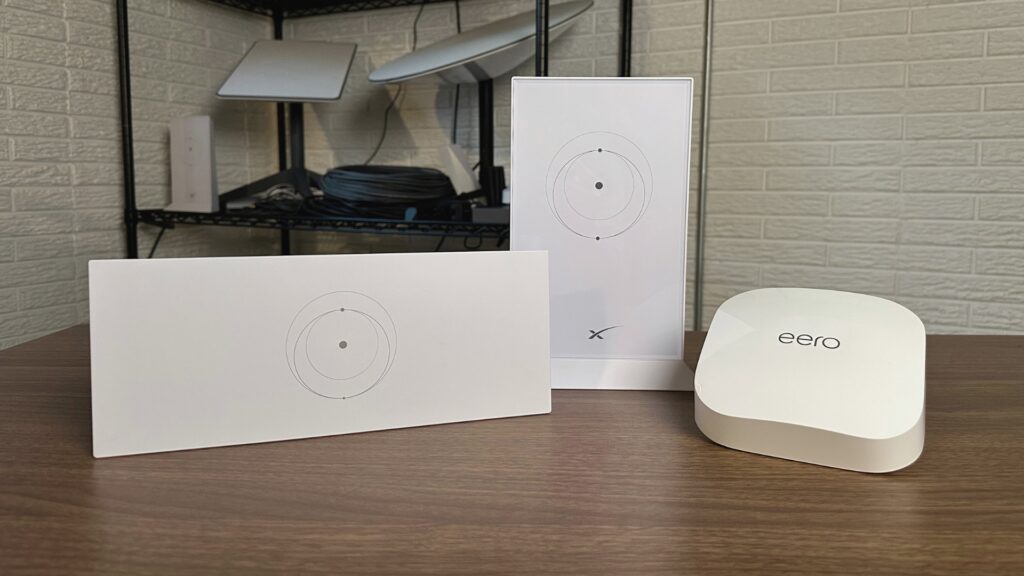
I’ve used several different routers with Starlink since I became a customer back in 2021. In my home office I have a dual-WAN router that allows for automatic failover to another internet connection. In my RV I like to use a budget Wifi router so that I can have a guest network at the campground.
This guide offers aftermarket Wifi router recommendations based on my own Starlink use cases, as well as my experience helping out Starlink customers through the blog. Here is a quick summary of the guide, but continue scrolling to get more information about each router recommendation.
#CommissionsEarned
Best Router for Gaming
One of the common questions I get from readers is what router to get for gaming. The Starlink router doesn’t offer many features for gamers. It doesn’t do things like port forwarding, and it doesn’t have a game mode or other bandwidth priority settings.
- Beyond-fast WiFi 7 (802.11be) with new 320MHz channels in the 6 GHz band and 4096-QAM significantly increases network capacity and throughput, with speeds of up to 30 Gbps
- Multi-link Operation links to multiple bands at the same time to ensure stable internet connections and efficient data transfers
- Cutting-edge external dual-feeding antennas boost coverage by providing high efficiency and significantly enhanced signal strength
- Maximized wired connectivity and flexibility with dual 10G ports and quad 2.5G ports
- Triple-Level Game Acceleration – The GT-BE98 Pro boosts your PC gaming traffic every step of the way, from your PC gaming port all the way to the game server.
#CommissionsEarned
If you’re serious about online gaming performance, you’ll want to upgrade to a Wifi router with more range, higher throughput, and advanced gaming features that can reduce ping and packet loss. Gamers have different needs than regular internet users, so you’ll want a router with the right features.
In my opinion, the ASUS GT-BE98 PRO is the best router you can get if gaming is your top priority. There are no compromises here. It has the latest Wifi 7 technology, offering quad band radios with multi-link operation. That means your devices can connect on multiple wireless bands for improved connection speeds. The GT-BE98 PRO has the highest throughput out of all the routers in this guide, boasting up to 30 Gbps over Wifi.
Game modes like ASUS’s game acceleration technology helps keep your online gaming traffic prioritized on the network. This helps reduce ping and packet loss when other people are using Starlink internet in the home. I’ve personally seen what happens when family members are trying to stream a movie while I’m in the middle of a gaming session. It’s not fun getting lag and packet loss when someone starts up a Netflix movie. Game mode keeps your gaming traffic at the front of the line, maintaining performance no matter what other users on your Starlink network are doing.
Besides the focus on gaming, it has all the other features you would expect in a high-end Wifi router. It has built-in VPN support so your connection stays private. A highly customizable firewall and parental controls help keep your network safe and secure. The bottom line is that this router has everything you could ever want, which is why it’s at the top of my list for gaming or otherwise.
Best Router for Network Management & Expansion
Small businesses and power users who need the best network management should definitely ditch the Starlink router and go with an aftermarket solution. The Starlink router simply doesn’t have the configuration and scaling ability that advanced users need.
- Runs UniFi Network for full-stack network management
- Manages 30+ UniFi Network devices and 300+ clients
- 1 Gbps routing with IDS/IPS
- Multi-WAN load balancing
- 0.96″ LCM status display
#CommissionsEarned
Ubiquiti makes networking products for every level, from basic home internet gateways to advanced solutions for large corporations. I chose the Ubiquiti Cloud Gateway Ultra as the best Starlink router for network management because it runs the full UniFi Network suite. That gives you full-stack network management and expansion potential.
The Cloud Gateway Ultra is the heart of your Ubiquiti network. It’s the router, which interfaces the Starlink internet connection to your local home network devices. Everything you add to your network will start with the Cloud Gateway Ultra. You’ll need to connect a Ubiquiti access point and potentially a network switch to create a basic network stack. Ubiquiti offers all that and more, allowing almost endless network configurations.
Once you have a basic UniFi network going, expanding is easy. For example, add security cameras that run locally on UniFi Protect. Add additional switches and Wifi access points to create a seamless mesh network. Manage everything with the Ubiquiti app or browser dashboard.
Best Budget Router
You don’t need to spend a lot of money to get a good Wifi router. If you’re looking for advanced networking features that Starlink doesn’t offer, like a guest network or firewall, upgrading to a cheap aftermarket router is a good option.
- Coverage up to 2,500 sq. ft. for up to 25 devices
- Fast AX5400 Gigabit speed with WiFi 6 technology for uninterrupted streaming, HD video gaming, and web conferencing
- NETGEAR routers have security features enabled out of the box with automatic firmware updates, and industry-leading safety features to help protect you and your family
- Connects to your existing cable modem and replaces your WiFi router. Compatible with any internet service provider up to 1Gbps including cable, satellite, fiber, and DSL
- 4 x 1 Gig Ethernet ports and 1 USB 3.0 port for computers, game consoles, streaming players, storage drive, and other wired devices
#CommissionsEarned
The NETGEAR Nighthawk checks all the boxes in terms of basic Wifi router features. You get Wifi 6 technology with coverage up to 2,500 sq. ft. It supports up to 1 Gbps throughput on your local network, meaning you won’t see any performance drop even with multiple simultaneous users. Network setup and monitoring is easy using the Nighthawk app.
Most importantly, you get advanced networking tools that Starlink simply doesn’t offer. For example, NETGEAR Armor provides VPN and firewall coverage for all the devices on your network, protecting your data from hackers. NETGEAR Armor also includes parental controls, allowing you to protect your family’s browsing activity.
Best Mesh Wifi System
If you have a large house, a wireless mesh Wifi system is a great way to expand coverage to every room. Starlink routers also support wireless mesh, but you still miss out on advanced networking features. That’s where an aftermarket mesh Wifi system comes in.
- EERO’S FIRST Wi-Fi 6E SYSTEM – eero Pro 6E supports fast speeds and access to the new 6 GHz band when using Wi-Fi 6E devices, resulting in lower latency across your network, even for non Wi-Fi 6E devices. Backward-compatible with previous-generation eero devices.
- WIRED SPEEDS, WITHOUT THE WIRES – Game, work, or stream reliably with eero Pro 6E.*
- EERO TECHNOLOGY OPTIMIZES YOUR WIFI – Supports blazing-fast gaming across your whole-home network.
- MORE BANDWIDTH, GIGABIT+ SPEEDS – Supports network speeds up to 2.3 Gbps—including wired speeds of up to a gigabit and wireless speeds of up to 1.6 Gbps. Enables gigabit+ internet plans when using the 2.5 Gb Ethernet port.
- MORE WIFI FOR MORE DEVICES – Network coverage up to 6,000 sq. ft. and support for 100+ connected devices.
#CommissionsEarned
I’ve been using the Amazon eero Pro 6E mesh system in my own home for years. I originally bought it for my Gen 2 Standard Actuated Starlink. The great thing about using an aftermarket Wifi router is that you can continue to use the same Wifi gear even when you upgrade your Starlink hardware. My eero Pro 6E mesh is still working great on the latest Starlink Gen 3 Standard system I’m currently using.
I chose to buy the eero Pro 6E system because it offers 6,000 sq. ft. of coverage with just three small mesh nodes. I placed one mesh node on each level of my home, and I get great Wifi speeds in every room. As the name implies, eero Pro 6E has Wifi 6E technology. It also features tri-band radios for the best wireless mesh performance.
Setup was easy with the eero app. I can continue to monitor and update my network configuration easily. If you need additional coverage in the future, it’s easy to add additional eero nodes using the app. In fact, all generations of eero routers are compatible, so you can continue to upgrade your mesh Wifi system over the years as technology improves.
Best 5G Cellular Travel Router
Digital nomads, RV’ers, and other travelers have different needs than home internet users. If you want the best travel router for Starlink, you’ll need something with multiple WAN options for redundancy. A Wifi router with 5G cellular built-in is the ultimate upgrade for Starlink.
- STAY CONNECTED, ALWAYS – Gigabit Dual WAN Wireless Router with 5G. Designed for home offices, small businesses, and branches with blistering 1Gbps speed. Seamless dual WAN failover to 5G cellular for uninterrupted connectivity wifi router experience
- RESILIENT DUAL-WAN ARCHITECTURE: The B One 5G’s dual-WAN architecture and SpeedFusion technology work together with your existing Internet to create a robust network that keeps your business online, even if your primary internet line goes down. SpeedFusion ensures smooth video calls and uninterrupted cloud-based applications
- SOLID RELIABILITY: The Peplink B One 5G router offers unparalleled stability, reducing the need for frequent resets experienced with other routers. Automatic firmware updates keep your network secure and running at peak performance
- STARLINK CONNECTIVITY SIMPLIFIED: The B One 5G router seamlessly integrates with Starlink, allowing you to effortlessly connect multiple Starlinks, backup, or load balance with 5G/LTE, cable, or fiber. With features designed to minimize the need for frequent resets, this router provides a stable and optimized network experience
- VERSATILE CONNECTIVITY OPTIONS: With two 1-Gigabit WAN ports, 4 Gigabit LAN ports, dual-band Wi-Fi 6, and a USB WAN interface, the B One 5G adapts to numerous network configurations. It integrates easily with different internet services, including Starlink, and seamlessly works with service provider 5G networks.
#CommissionsEarned
The Peplink B One 5G combines a 5G cellular modem with a powerful Wifi router. It allows you to run multiple internet sources simultaneously, giving you the best possible connection no matter where you are. Use 5G cellular around town, and then automatically switch over to Starlink when you venture out of cell phone range.
The B One 5G has multiple SIM card slots for physical SIM cards, but it also supports eSIM. In fact, Peplink sells their own eSIM plans. If you are interested in cellular backup, you can purchase blocks of data and pay as you go. Their eSIM even supports multiple carriers, so you’ll always be using the network with the best signal.
As a Wifi router, the Peplink B One 5G has dual band Wifi 6 technology. You get multiple WAN ports and 4 Gigabit LAN ports on the back. Peplink’s network administration allows for endless customization, with features like VPN support, firewalls, and advanced routing configurations.
Why Use An Aftermarket Router?
You’ve already paid hundreds of dollars to get Starlink, why would you want to spend more money, especially when the kit already includes a router? For most people, it isn’t necessary to upgrade. But for gamers, people that work from home, and other power users, upgrading to a better router can unlock advanced networking features and higher performance. Here are some advantages that aftermarket routers can give you:
- Wifi performance – Today’s best Wifi routers come with Wifi 7 technology, 2.5 and even 10 Gigabit Ethernet ports, and other features that the Starlink router doesn’t provide. These features can enable faster Wifi speed, greater range, and more reliability.
- Better mesh speed – Starlink sells their own mesh system to expand Wifi coverage, but it still lacks most advanced networking features. An aftermarket mesh system provides expanded coverage with networking features like a firewall, parental controls, and guest networks.
- More security features – Most aftermarket Wifi routers come with a comprehensive administration portal that allows you to set up advanced security features, port forwarding, VPN’s, and parental controls.
- Advanced networking – With an aftermarket router, you have access to more advanced networking features, compared to the minimal customization and expansion available with Starlink equipment.
How to Use An Aftermarket Router With Starlink
Starlink makes it fairly easy to use another router if you decide to upgrade. The Starlink router will remain connected in your system because it supplies power to the antenna. But Starlink does provide a special bypass mode that turns off the Wifi and other networking functions of the Starlink router, so your aftermarket Wifi router can take over.

You’ll connect the aftermarket Wifi router to one of the Ethernet LAN ports on the back of the Starlink router. If you have a Starlink Mini, the Ethernet port is on the back of the antenna. Older Starlink models might require the Ethernet Adapter if your router doesn’t have one.
Once your aftermarket router is connected, run through the setup process according to the user manual of your specific router model. Once you have successfully set up your Wifi network and verified internet connectivity, go into the Starlink app and enable bypass mode.

That’s it! You can still access the Starlink statistics and settings through the app. The stats are generated from the dish itself, so you don’t need to be using the Starlink router to do things like stow, pre-heat, etc.
For more detail on bypassing the Starlink router, check out our full guide on how to enable bypass mode.
Final Thoughts
An aftermarket Wifi router is a great upgrade if you want more networking features, better Wifi coverage, and more performance. The default router that comes in the Starlink hardware kit is fine, but doesn’t support the fastest Wifi technology. It also doesn’t provide much in the way of customization or configuration for your home network.
If your situation doesn’t fit any of the categories in this guide, leave me a comment below. I would be happy to work with you to find a aftermarket router that fit’s your unique needs.








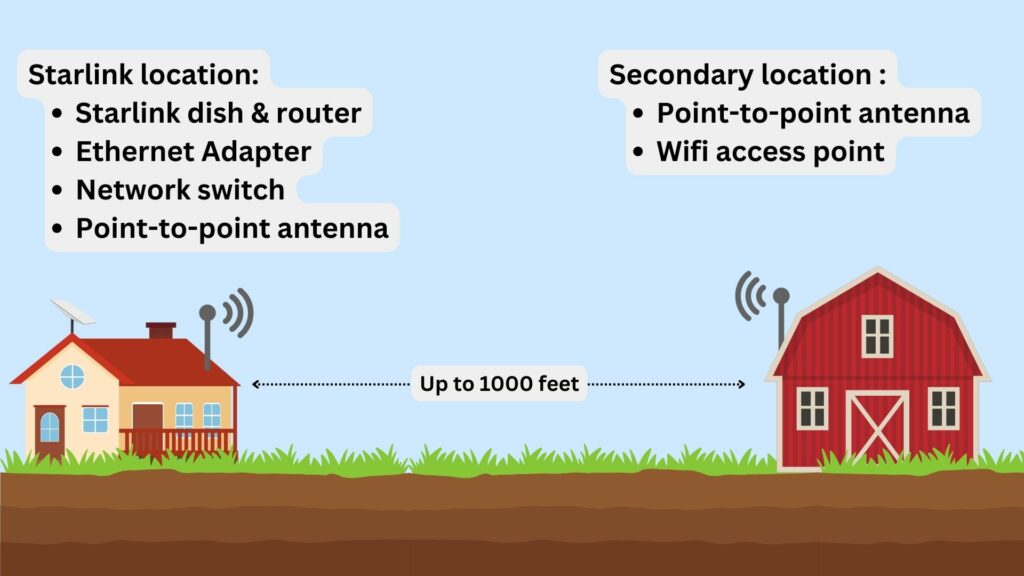

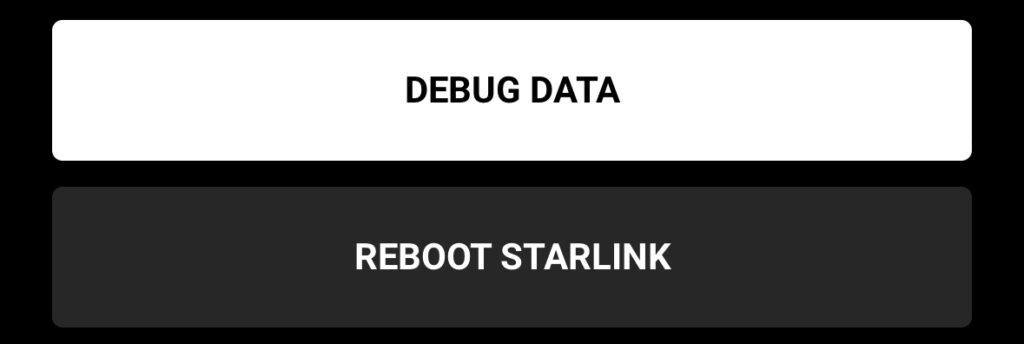

We signed up for the Starlink Local Business Plan and sent a flat High-performance antenna (UTA-222), and the required P/S (UTP-221). In one article that I read, it stated that I don’t need a Starlink router, and to only use a 3rd-party router; especially if you want a public IP with port-forwarding (for a static IP) address for remote-to-device access. Then Starlink sends a separate Router (UTR-232).
I’m confused, do I need to also use the Starlink (UTR-232) router, (since I would Not be using the Starlink wifi, and opt for the bypass feature)? >> Does the Starlink router act as a WAN router/Modem, and is required?
Or may I only-use a Router, such as a NETGEAR Nighthawk with WiFi 7 (RS700S) ?? Thank you !
You don’t need a Starlink router with the High Performance antenna. Just plug in your Netgear router using the supplied RJ45 cable that connects to the High Performance power supply. The modem/WAN comes from the antenna/power supply, no Starlink router required.
Have a Gen 2 and trying to set up a network using the bypass mode and a different router. Have the adapter – Need to add 2 other routers with the main one assigning IP addresses. Tips, pointers or suggestions on how to make this work?
It sounds like you could use a network switch to get more LAN ports. Each router/access point connects back to the switch, which acts as your network hub. You can get a cheap unmanaged switch like this one: https://amzn.to/3YdG8xf
The Starlink mini wifi signal is pretty weak. I use it on top of my van, but if I want my emergency services team to use it, they would all have to huddle around the van. So, my needs are 1) mobile, running off 12v, 2) a _repeater_ with good signal strength, 3) keep the mini completely waterproof (no RJ45 connections, no bypass), and 4) not TP-link.
Starlink’s gen 3 router fits with #3 & #4, and unknown about #2. Starlink says don’t try to run it from 12v, neither the mini car adapter nor DC-DC converter. Several of the Nighthawk products work as repeaters and run natively off 12v, but signal strength is unknown – it’s not in anyone’s specs. Any thoughts on direction to a solution?
What I would do is just add a Starlink Gen 3 router as a wireless mesh node. The Gen 2 router accepts a DC input and can run off 12V.
Good Day,
as an early adopter, we have the Gen 1 Startlink round dish and router (with the Ethernet port). Does this process works for the Gen 1 also ? Is there a way to buy extend the Starlink wifi with the Mesh system say 2 units (that are using the electrical ) ? and also install a VPN?
thanks for your advise.
For the Gen 1 unit it’s even easier, since you can replace the Starlink router completely. No need for bypass mode or the Ethernet Adapter or anything. Just purchase the router or mesh system you want, and hook it up to the Starlink Gen 1 power supply. Yes, you can use any kind of mesh system or VPN with Starlink Gen 1.
HI Noah, first of all thanks for your very understandable website information. Especially for a nitwit like me, it gave just that little push in daring to buy the starlink system. (Gen 2) . Since I live in an absolute white spot of internet or phone coverage, it does work quite fine.
Yet, My house is old, with rather thick stone walls (60cm walls). And I need to bring internet access to some adjacent buildings. So, I already bought the ethernet adapter. But I now need to buy the routers/accesspoints, to make connections in the other buildings. My questions are following;
1. Which type of FTP or UTP cable is best, or significantly good enough, to bring to the other spots
2. Is it wise to have a fast router as main router to connect the other routers as accesspoints to. And, I expect that the speed of all of the accesspoints is defining for the internetspeed.
3. One of the adjacent buildings of this house is also used as holidayhouse, and will then also house kids. With their use of internet and streaming etcetera, might be wise not to choose for the most economic router then. Yet, I’m not in to gaming, nor want to facilitate that especially. So it doesn’t need to be top of the bill.
So I might just buy the economic ones I guess.
Thanks from the edge of nowhere in Galicia (Spain)
Simone
Hi Noah,
First of all your are doing an awesome job for us outback travellers!..
I have a question for you, we travel a lot in the australian out backs, would going with the ax10 as mentioned be similar to using a tri band ruckus AP router, what would you suggest us to use for our adventures!
Best regards
Don
Love from australia
Also Mate, Can We use the Ethernet ports on the routers for a wired connection to our laptops if required as well an these routers?
Yes, once you have the aftermarket router set up, you’ll be able to connect devices to the router LAN Ethernet ports.
As an old lady, here, who doesn’t do well with new tech, please let me know if I can bybass the Starlink router and connect an ethernet modem. I have a heart condition that doesn’t permit me to use wifi or any other radiofrequency in my home. We’re moving to a rural area after having lived in the city for decades. I’m thinking that we can put the wifi router outside on our covered porch and then wire the ethernet into the house? Maybe we can use our ethernet modem that we use now, that has no wifi option on it? We will need more than one ethernet port, because there are two of us using two computers. We usually use ethernet to stream videos and to do basic internet research. No gamers, here. Thanks!
What’s the make and model of your current router/modem? You can turn on bypass mode to disable the Wifi signal on the Starlink router. You can then use an aftermarket router to take over all the routing functions. A lot of the aftermarket routers allow you to turn off Wifi, but maintain routing functions (this isn’t the case on the Starlink router). So, the answer just depends on which model you currently have. But assuming it’s compatible, your plan should work.
A tri band router would have an advantage in mesh network performance. But if you aren’t connecting multiple routers together, like in a home, it’s not a big deal. The AX10 would work great for you.
Do you know if it is possible to create one subnet for the Ethernet side of things, and another subnet for the WiFi side of things using the existing Starlink router and WAP? Use case: we want the Ethernet to plug into a third-party router/firewall (and behind that a whole LAN to run business), and the WiFi simply to be for guest use. We don’t want any wireless exposure to the business LAN. Thoughts?
Alternatively (though more $), we could use bypass mode as you suggest, and do the two separate subnets on our third-party router/firewall. But I’m trying to see if the above is an option first before going down this route.
You could get a network switch that is programmable. Create a VLAN to separate the business network.
I have the Starlink base system plus two more Starlink mesh routers in my setup. If I add a third-party router and set the Starlink router to bypass, will that render those two mesh routers useless?
Correct, the other Starlink nodes won’t work if the main router is in bypass mode.
Noah, we need a mesh system to cover our house and outbuilding. I don’t want to spend as much as the Asus cost, so which router/mesh system would you recommend?
I have a few recommendations on mesh systems in this article:
https://www.starlinkhardware.com/starlink-mesh-nodes-mesh-networks-made-easy/
Can you TP-Link Wi-Fi -6E router and still hook it up to Starlink?
Yes, any router should work with Starlink.
So I have dsl threw century link can I use the router that I have now ??
You should be able to, as long as it isn’t locked to one provider and has a place to connect the cable from the Starlink Ethernet Adapter.
I have a configuration where my old CenturyLink DSL is on one subnet (192.168.0.x), and my new Starlink is on a separate subnet (192.168.1.x). Starlink must be in bypass mode to use the ethernet adapter. I have an old modem/router with it’s WAN port plugged into this adapter. This router is configured to provide DHCP, and WiFi.
The Centurylink modem is plugged into the old modem/router. The old Centurylink modem has DHCP disabled.
Plugging anything into the network, or WiFi connection, will result in a Starlink connection due to the DHCP. To access the old Centurylink subnet, you must explicitly set the device to a fixed IP of 192.168.0.x. You may need to add static routing.
It’s a real problem that when your Starlink is in bypass mode, as you cannot use the Starlink app at all. This means that you cannot access your usage statistics (well, some of that is on the web), but there is no access to the outage checks, their advanced speed tests, firmware updates, etc. The outage info should at least be available on the website.
I guess I’m going to have to factory reset maybe monthly to go into the phone, to check for firmware updates. LAME.
I have a question that is of general nature. I am in Mexico and have Telmex for my internet. On my TV’s I get a lot of buffering. I wanted to setup a new starlink on my condo building but i would need about 250’ of cable from dish to modem. Apparently that is not available or does not work good from what I am told. Anyway if I get one of the routers you recommend will that boost the internet Speedo I don’t get the buffering? It seems to me the highest speed I will ever get is what Telmex gives me and a router will not give me more speed. Am I correct in all these assumptions?
Correct, the router doesn’t improve your internet connection speed. But if your TV’s are far away from the router, the Wifi speeds will often be slower than what the internet connection can provide. This is where a better router can help. Better range = better speeds.
Hi Noah,
Just wanted to say thanks for the content.
I have just ordered my Starlink for use in Western Australia and your posts are covering all of my questions and more!
You are welcome, and thank you for the kind words!
I already have two google nest devices? How will they function with starlink?
They will function the same as with your old ISP.
Hi, I am a digital media designer, and currently am working with Starlink WiFi. (We do have the adapter, however, it is used for a computer that is processesing data 24/7. I am struglling with the bandwidth, as there are two tv’s, 3 computers and 5 mobile devices on WiFi. Is it possible, to connect the ASUS router to the Ethernet adapater and turn off WiFi on the ASUS, using it only as a router. Do I still need to bypass the Starlink wireless to add the Asus?
I recommend bypassing the Starlink router, and just using the ASUS networking controls to prioritize the computer bandwidth over the Wifi bandwidth (or the other way around if you prefer).
Thank you Noah – we actually just decided to use a switch for the ethernet 🙂
Hello, and thank you for this nice article.
I have a Raspberry pi as router with openmptcprouter, so far linked to the Starlink router with a USB <-> Ethernet dongle, because it is not possible to turn DHCP server off.
The question is: will the bypass mode allow me to set a static IP address (say 192.168.1.1, mask 255.255.255.0) for Starlink dish?
Thanks!!
Good morning Noah, I’ve been following you for a while now and I’d say you have given a lot of light to this, but I need an advice over here, can the AsusAX57 AX3000 work well with Starlink into a server that leads to access points and LAN’s round my company spreading the network?
Starlink at the end of the day is just an internet modem, it should work with virtually any network device. With the Ethernet Adapter, you gain access to an RJ45 port, which you can plug into your existing network equipment (WAN/Internet port).
Can the cable provided in the Starlink residential kit work with the routers you mentioned in your article? Or do I need to purchase wifi 6 cable?
The routers in the article come with an Ethernet cable that can be used to connect the aftermarket router to the Starlink Ethernet Adapter. The only extra thing you need from Starlink is the Ethernet Adapter.
Thank you
I am about to move to Starlink from Viasat. And yes I will be on “Best Effort” for now. I still feel Starlink will be faster and cheaper than Viasat, even on “Best Effort”.
I have all my equipment except for the ethernet adapter. My understanding is that Starlink is currently using wifi 5 technology only. My current router is a Nighthawk wifi 5 router. I am trying to decide if I want to invest in a wifi 6 router.
My installer says I should wait and see if I am happy with current router. He also told me that most of his “Best Effort” customers have been converted to regular service fairly quickly after activating (fingers crossed).
So the question is- invest in wifi 6 or wait? Thanks.
Wifi 6 is better for sure, but most people won’t even be able to tell the difference. I say just use the Starlink router and upgrade only if needed.
10-4
I’m having the same problem. Tried the Asus and netgear 6 with the same issue, no internet. Purchased another adapter and still no internet before or after the bypass. Any suggestions?
Was having the same issue with my nighthawk ax2400 same specs as the ax5400. Opened a ticket with SL support they are sending out another cable to try. My router would have power but no power from the starlink to the router
Not purchased yet.
Not a gamer. Not the system manager. Needing UK service where sufficient speed can not be provided.
For sure want wired dependability to the extent possible and security choices.
Been very happy depending on multiple port DreyTek router Vigor2762 n series.
Comment please?
This adventure seems like stepping off a cliff.
Finding dish rental possibilities brought me here, I will be a bother w more questions in the future.
I hope for more UK early adopters. Seems the off grid proffessionials also serious techies are up and running.
I just need to relocate an all ‘singing and dancing’ personal office and Android Samsung 22 ultra.
Privileged to have signed up
SpocksDaughter
11 miles as ‘the Crow Flies’ from Stonehenge
I have a business customer who has a backup LTE connection which I plan to use for their VPN users. Unfortunately their current DrayTek V2620LN load balancing feature doesn’t support both WAN and LTE to be live at the same time. This means we can’t use VPN via LTE when starlink is up. Which LTE router / any other solution would you suggest ? Many thanks.
Sorry, I don’t have much experience with cellular routers or failover solutions. Maybe someone here in the comments can offer a suggestion.
Starlink isn’t allowing connection of Roku Express. Will an after-market router create a new network that will permit Roku connection?
The first thing to try with the Starlink router is to split the 2.4 and 5ghz bands. Do this from the app in the Settings menu. The Roku Express only connects on the 2.4ghz band, so splitting it will create two separate Wifi networks. Might work better this way with the Roku. If that doesn’t work, put in a support ticket with Starlink, your router could be bad. There is no reason that the Roku wouldn’t be able to work with the Starlink router.
And to answer the original question, yes, an aftermarket router would be able to connect to the Roku as well. Most routers have the ability to split the 2.4/5ghz bands as described above.
2.4ghz worked! thanks for quick and accurate responses!
You’re welcome, glad it worked for you.
I got the ASUS ROG Rapture WiFi 6 Gaming Router for pretty cheap off EBay ending bid of 158.00 is not bad, my wired and wifi speeds have went way up now… Thanks for the info….
What do you think of the D-Link EXO DIR-X5460 as a router/modem to work with Starlink? Thanks
Pretty much any router will work, so just pick one with the specs and features that fit your needs. Nothing special about Starlink when considering a router.
Relief grin
Hey Noah
great content, I’ve seen your youtube video really great.
Is NETGEAR NIGHTHAWK PRO GAMING XR1000 is compatible on starlink? cheers
Yes, the XR1000 will work great with Starlink. Thanks for the feedback!
Thank you very much, Appreciated
Hello.
I’m in Australia and TP-Link AX1800 WiFi 6 Router is not available in Australia. However I can purchase the TP-Link ARCHER AX23 AX1800 Dual-Band WiFi 6 Router. Will this be ok to use with starlink?
Thanks and have a great day
Kerry
Yes, that model will work fine. There are no specific requirements for a router to be used with Starlink, so the AX23 should work great if it has the features you are looking for.
I have a Starlink installed with an additional Starlink mesh wifi router up and running but I still have dead spots in my 2 story home. What is the easiest way to extend the range without bypassing my existing mesh routers?
The easiest way is to add more Starlink mesh nodes. You could also continue using the Starlink routers, and run Ethernet to the dead spots. At the dead spot, plug in any router running in access point mode.
Do you have any recommendations for a mesh system to use with an aftermarket router to expand coverage
If you already have an aftermarket router, consider going with the same brand, and just picking up some additional routers to serve as mesh nodes. Most modern routers have some kind of mesh functionality to accomplish this. If you don’t have anything yet, I have a post detailing mesh systems and it contains a few recommendations:
https://www.starlinkhardware.com/starlink-mesh-nodes-mesh-networks-made-easy/
Personally I’m a fan of the eero mesh systems for their value and simplicity.
When I installed the starlink square dish and the router I purchased a ethernet adaptor and I was able to connect to my network with the ethernet adaptor and also being able to avail of the starlink router Wi-Fi without bypassing the starlink router but I cant do that anymore and I wonder why
Using the starlink router and ethernet at the same time. Can I use a second wifi router via the ethernet connection while still using the starlink router?
Yes you could have two routers if you wanted to. That would give you two Wifi networks which isn’t ideal, but it’s possible. If you don’t need the separate Wifi network, you could always set the new router up in “access point” mode so that it serves as just a Starlink Wifi access point.
I tried using Huawei B612 router as Access Point but it drops starlinks signal , even stops / freeze sometimes. Why any idea ?
Not sure. The only thing I can suggest is to factory reset the Huawei router and try the setup again. If you don’t use the access point, are you getting the same signal dropouts from the Starlink router?
Does Huawei b612 work well with starlink ? Is it wifi6 ? When I connect it pull down internet to slower speed.
Isn’t that a mobile hotspot? Since it’s a hotspot, it’s probably trying to deliver 4G LTE internet via Wifi, and not Starlink’s internet.
Hi Noah.
Looking for some advice from you please. What are your suggestions for a router that can use a VPN and also that has the option to disable the WIFI and only be able to use ethernet for multiple connection points.
I currently use Nord VPN if that helps.
My recommendation would the ASUS ROG Rapture WiFi 6, which is #1 on the list in this article. The ASUS router allows configuration of a VPN, including NordVPN. It has a much faster processor than the other models, which is important when using a VPN on the router itself. You can disable Wifi on virtually any router, so it would for sure be supported on the ASUS.
Hello Noah,
I have a Starlink router UTR-211 with a Starlink Ethernet adapter. Turning Bypass mode on I have no longer Internet access through the Starlink router. IP network changed and no DHCP on the ethernet – a static IP helped. But there is no Internet.
Which trick am I missing? Do you have a solution?
And is it also possible to change the IP network other than 192.168.100.0?
Finally I have to say Thank You for the factory reset trick. That’s crazy but it worked.
Make sure your aftermarket router is plugged into the Starlink Ethernet Adapter. Make sure it’s all set up correctly as a router, and also make sure the cable from the Ethernet Adapter goes into the WAN or Internet port on the aftermarket router.
I’m having the same problem. Tried the Asus and netgear 6 with the same issue, no internet. Purchased another adapter and still no internet before or after the bypass. Any suggestions?
That’s pretty odd. Have you tried connecting a device directly to the Ethernet Adapter? If multiple routers fail to connect to the internet via the Ethernet Adapter, it would appear the next likely thing besides the adapter is a bad Starlink router.
hey, I have a RUT955 LTE router from Teltonika in my truck. Can I use it with a Starlink RV equipment?
Should be able to, as long as it accepts a normal Ethernet modem connection. You’ll need the Starlink Ethernet Adapter to connect it to Starlink.
What would you recommend for using a vpn with starlink? Is ther a router that would be able to have this as part of the router? I’m obviously not very computer tecky but… trying to get my starlink safter and privacy.
I personally recommend Private Internet Access. As for a router that you can configure with the VPN, I recommend the ASUS ROG Rapture in the list above.
I don’t want/can’t have WiFi emanating from the StartLink antenna, which will be on top of a 30ft tower. It seems like StartLink might be hopelessly consumer oriented. It’s hard to believe that’s there is no ethernet port anywhere on the antenna, but if that’s the case, I can’t use it.
You don’t need to enable Wifi with Starlink. The Wifi signal itself comes from the router, which is installed inside your home. You can turn it off by placing the router in bypass mode, and then using the Ethernet Adapter to connect via Ethernet.
The StarLink WiFi router is installed inside the home? Then how does the data get to that router? Is there a network diagram showing how this is all connected together? StarLink technical information seems to be extremely scarce, which makes the whole thing kind of a crap shoot.
There is a cable that transfers power and data from the router inside, to the dish outside. There really isn’t any network diagrams that I know of, but I do have an installation guide you can reference which has some basic drawings of how it connects. It’s very simple and impossible to hook up incorrectly, as the plugs only go in one way.
https://www.starlinkhardware.com/starlink-setup-and-install-guide/
I have people that I want to kick off my Wi-Fi, but I heard that you can’t block them with StarLink. If I get an aftermarket router, can I use that without using the StarLink router? And how does it find the correct satellites without the power and router?
If you want to kick people off the Wifi, just change the password to the network. But yes, you can use an aftermarket router without using the Starlink one. You’ll also need the Ethernet Adapter to be able to plug in an aftermarket router. Then you put the Starlink router in bypass mode, which turns off the Wifi, so that now it’s just the aftermarket router providing Wifi.
The Starlink router remains hooked up, providing power and the connection to the aftermarket router.